🚀 Introduction: Freelancing Meets Free AI
Want to start freelancing but don’t have money for fancy software or pro skills? Good news: AI just leveled the playing field. With the rise of powerful free AI tools, you can now offer high-demand freelance services without spending a cent. Whether you’re a student, a beginner, or someone looking to make money online—this guide is for you.
💡 Why Use AI for Freelancing?
- ⚡ Save time and effort on complex tasks
- 🎯 Deliver professional results without professional software
- 💸 Start earning without investing money upfront
- 📈 Tap into growing demand for content, design, video, and automation
🛠️ Top Freelance Services You Can Offer Using Free AI Tools
1. AI-Powered Content Writing
With tools like Copy.ai, Rytr, and WriteSonic (free plans available), you can generate blog posts, product descriptions, emails, and more.
Where to offer: Fiverr, Upwork, Freelancer
Free AI Tools: Rytr.me, Copy.ai, WriteSonic
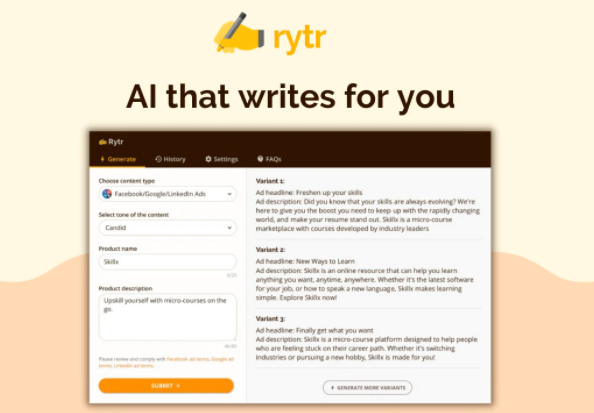
2. Logo and Brand Design
You don’t need Photoshop to design stunning logos. Tools like Looka and Canva AI help you create visual branding for clients easily.
Where to offer: 99Designs, Fiverr
Free AI Tools: Looka, Canva (Free with AI features)

3. AI Voiceover & Audio Services
Offer voiceovers, podcast intros, or YouTube narration using ElevenLabs or Play.ht.
Where to offer: Voices.com, Fiverr
Free AI Tools: ElevenLabs (free tier), Play.ht
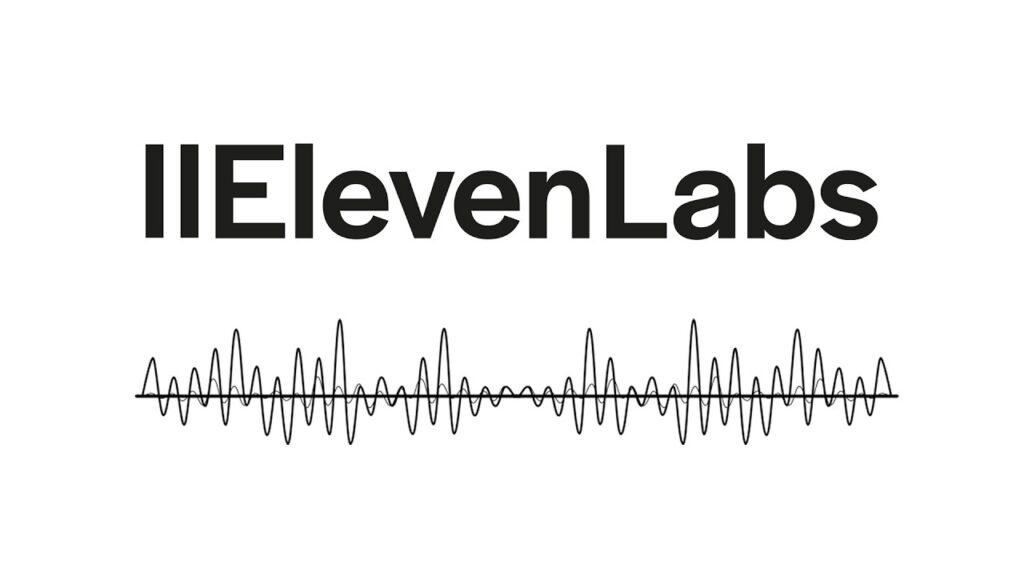
4. Social Media Content Creation
Create posts, carousels, and ads using Predis.ai or Canva Magic. You can even automate captions and hashtags.
Where to offer: Fiverr, PeoplePerHour
Free AI Tools: Predis.ai, Canva

5. Transcription and Subtitling
Use AI tools like Whisper by OpenAI or Descript to transcribe audio or add captions to videos.
Where to offer: Rev, Upwork, Gigs on TikTok
Free AI Tools: Whisper, Descript (Free tier)
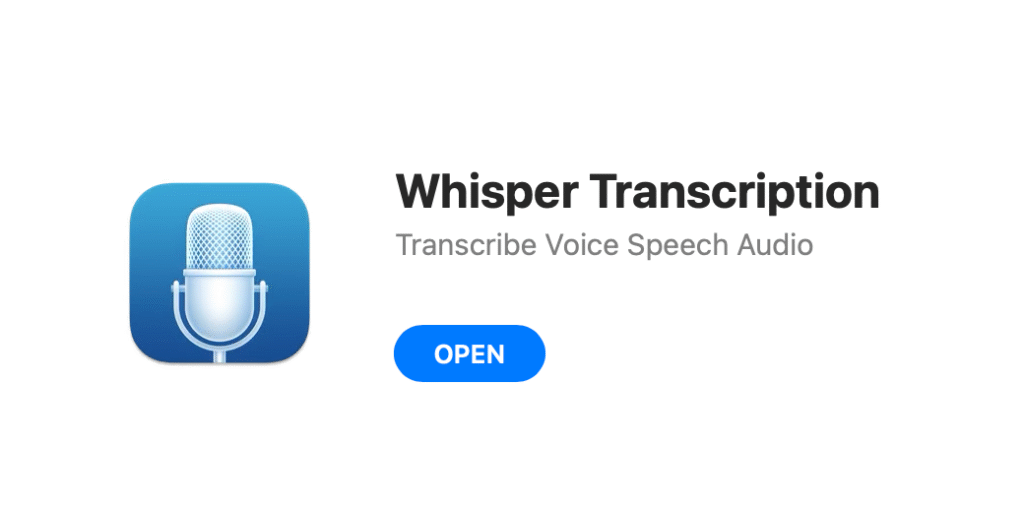
6. AI Video Generation
Create explainer videos, TikTok ads, or faceless YouTube content using Pictory or Lumen5.
Where to offer: Fiverr, YouTube packages, Social Media Clients
Free AI Tools: Pictory.ai (free trial), Lumen5
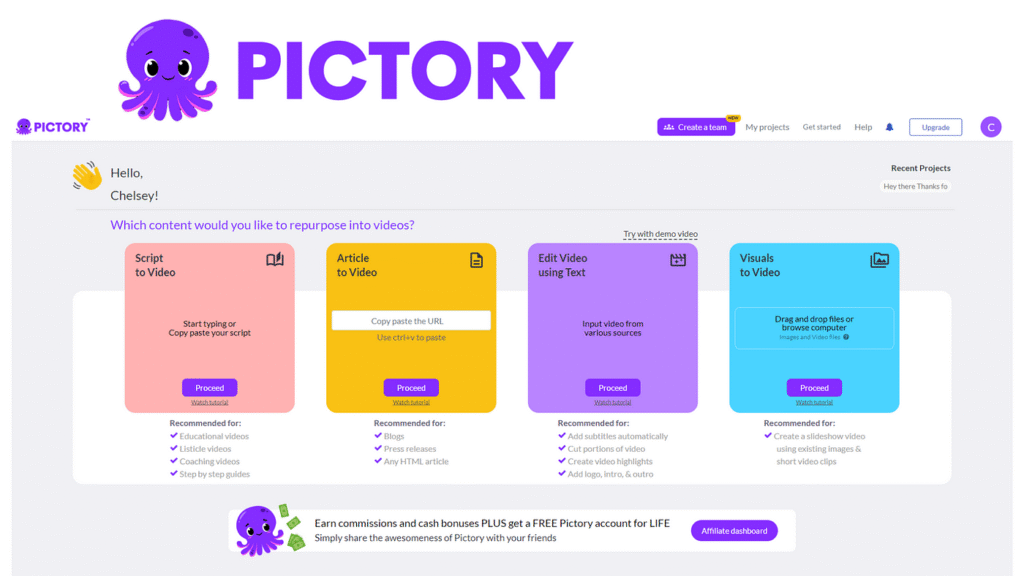
7. Resume and Cover Letter Optimization
Use ChatGPT or Resume.io to write professional resumes and custom cover letters that pass ATS filters.
Where to offer: LinkedIn, Upwork, College Forums
Free AI Tools: ChatGPT, Resume.io
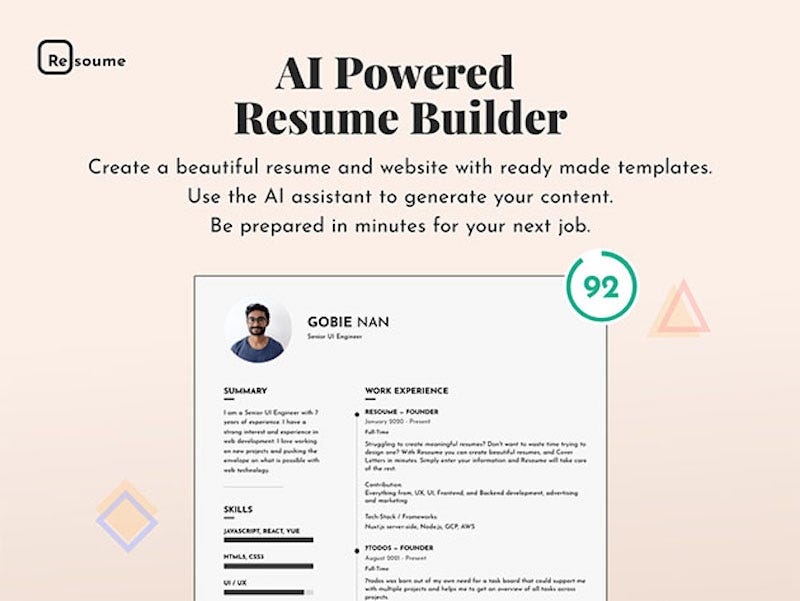
8. AI-Powered Chatbot Setup
Create simple AI-powered chatbots for small businesses using Tidio or Botpress.
Where to offer: Business groups, Fiverr
Free AI Tools: Tidio (Free Plan), Botpress
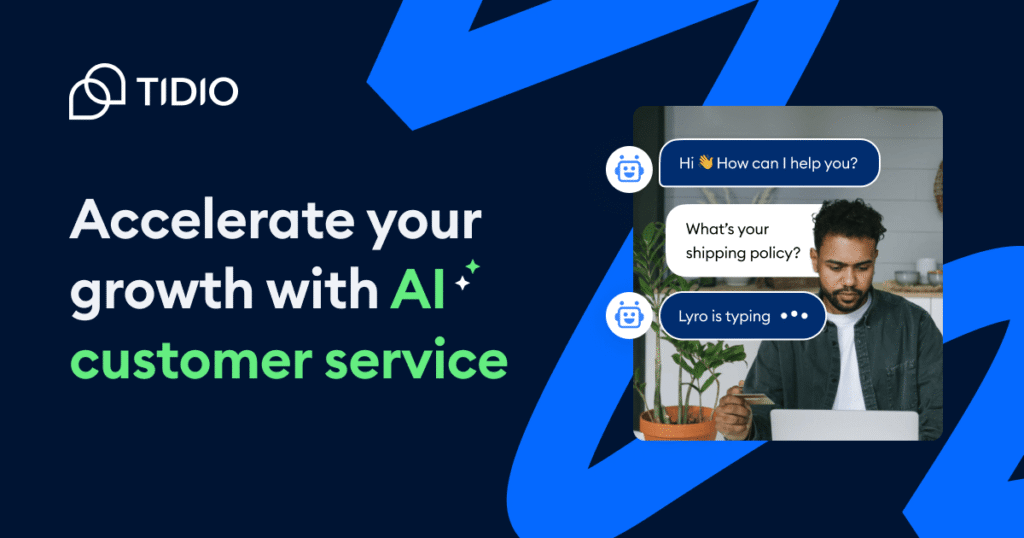
📈 How to Get Started (Even If You’re a Beginner)
- Pick 1–2 services from above you enjoy doing
- Test the tools and create sample work (mockups)
- Post your gig on Fiverr or Upwork
- Promote on social media, TikTok, or Reddit communities
🎯 Final Thoughts: Start Small, Scale Fast
Freelancing with AI isn’t a cheat code—it’s the new normal. And the best part? You can start with zero investment. Choose the right tool, sharpen your service, and start offering real value. Whether you want a side hustle or full-time income, free AI tools make it easier than ever.
👉 Ready to start freelancing with AI?
Tell us in the comments: which AI-powered gig would you love to try first? 👇
Or share this with a friend who needs to start earning online!

