Top AI Video Editors for YouTubers (Free & Paid)
If you’re a YouTuber or content creator, you know how time-consuming video editing can be. But what if AI could do most of the heavy lifting for you? Whether you’re a beginner or a pro, AI video editors can save you hours of editing time and help you produce high-quality videos that pop. In this article, we’ll break down the best AI video editing tools available—both free and paid—to help you choose the one that fits your style, workflow, and budget.
🎥 Why Use AI Video Editors?
AI-powered video editors use machine learning to automate tasks like cutting clips, syncing to music, adding subtitles, removing silence, enhancing visuals, and more. The result? Faster edits, fewer headaches, and better-looking content. Perfect for creators who want to focus more on storytelling and less on timelines.
🔥 Best Free AI Video Editors for YouTubers
1. Kapwing (Free + Paid)
Kapwing is a popular AI-powered online editor perfect for short-form content and YouTube videos. It offers auto-subtitling, silence removal, and smart resizing for different platforms.
- Best for: Beginners & content repurposing
- Key AI Features: Auto-subtitles, remove background noise, AI text-to-video
- Platform: Web-based
- Price: Free plan available, paid starts at $16/month
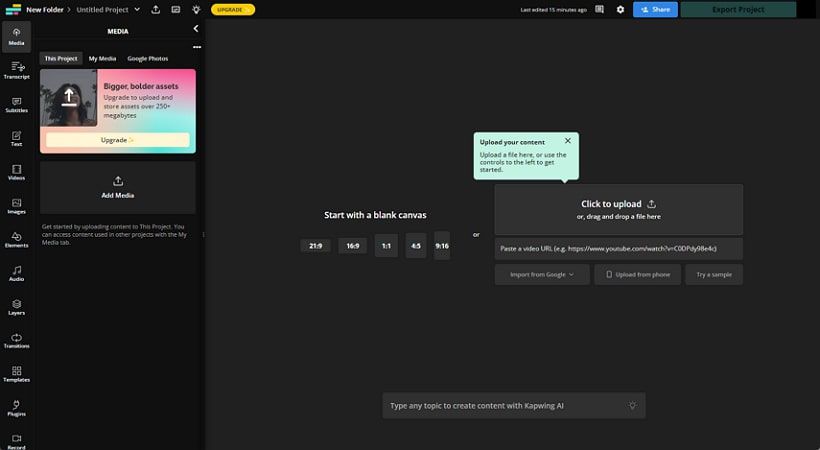
2. Runway (Free + Paid)
Runway is one of the most advanced AI video editors, used by both YouTubers and filmmakers. It offers real-time object removal, background replacement, and powerful video effects with just a few clicks.
- Best for: Creators who want cinematic quality
- Key AI Features: Text-to-video, green screen removal, motion tracking
- Platform: Web-based
- Price: Free tier available, paid starts at $15/month
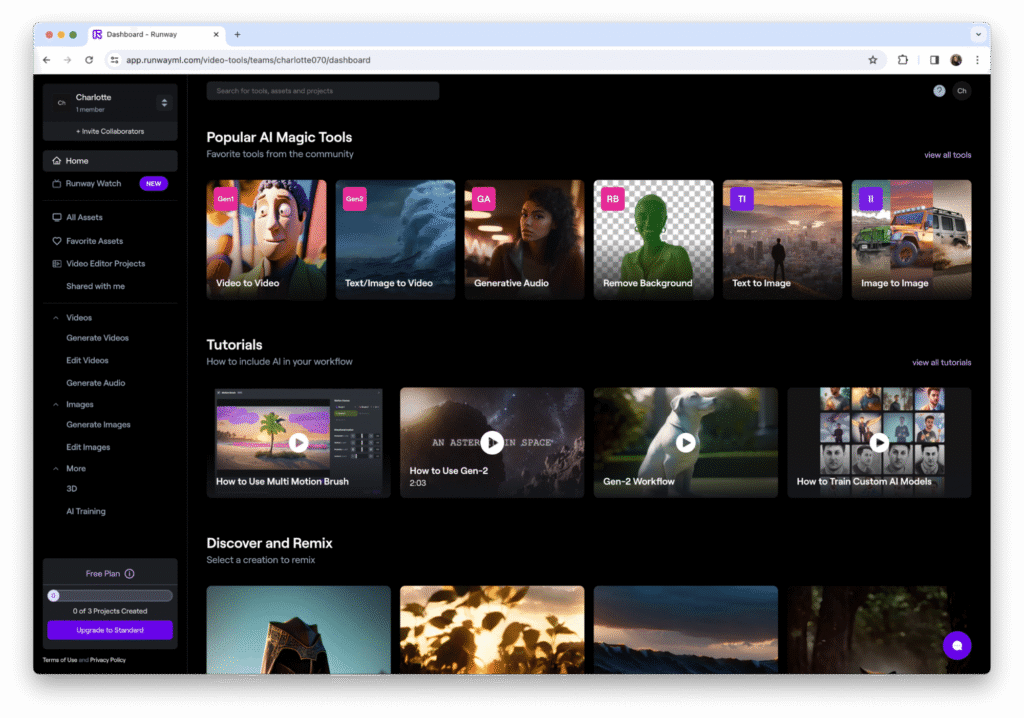
3. Descript (Free + Paid)
Descript lets you edit videos like you’re editing a Word document. Its Overdub AI allows voice cloning, and it automatically removes filler words and silences from your videos.
- Best for: Podcasters, educational YouTubers
- Key AI Features: Auto transcription, voice cloning, filler word remover
- Platform: Desktop
- Price: Free plan available, paid starts at $12/month

💰 Best Paid AI Video Editors (Advanced Features)
4. Adobe Premiere Pro (With AI – Sensei)
Adobe has integrated powerful AI features into Premiere Pro through Adobe Sensei. You can automate color correction, audio clean-up, smart reframing, and even speech enhancement—perfect for pro creators.
- Best for: Professional video editors
- Key AI Features: Auto reframing, color match, speech-to-text
- Platform: Desktop
- Price: Starts at $20.99/month

5. Pictory (Paid)
Pictory turns long content like webinars, blog posts, or scripts into short, shareable videos using AI. It’s excellent for YouTubers who repurpose content or want to create faceless videos.
- Best for: Script-based videos, faceless content
- Key AI Features: Script-to-video, auto highlights, voiceover generation
- Platform: Web-based
- Price: Starts at $19/month
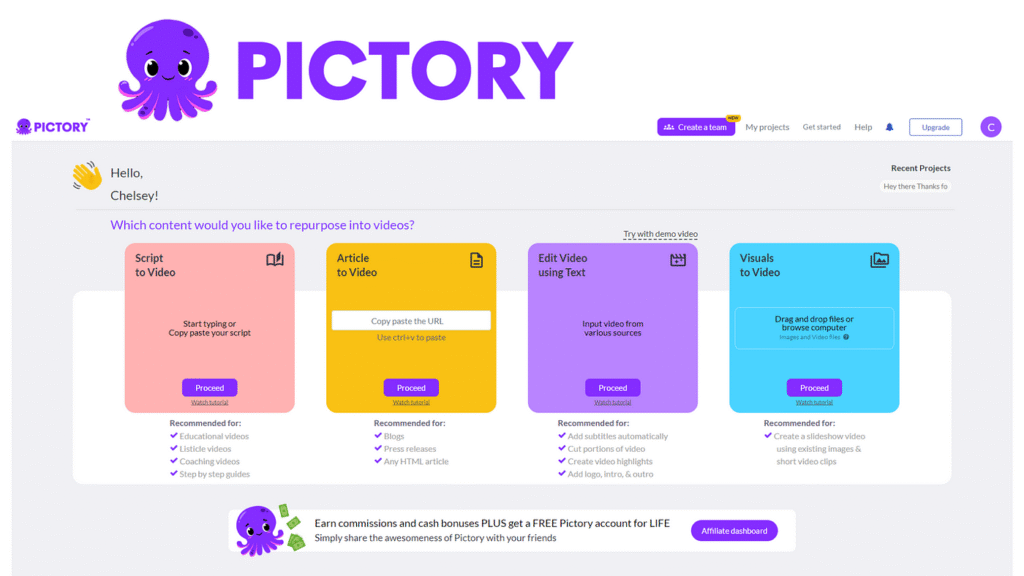
🧠 Tips for Choosing the Right AI Video Editor
- Consider your workflow: Do you need fast edits or cinematic control?
- Budget: Many great tools are free or have solid free plans.
- Features: Look for automation that matches your style—e.g., auto-subtitles, object removal, voiceover tools.
- Export Quality: Make sure the tool supports HD or 4K export without watermarks.
💡 Final Thoughts
Whether you’re just starting your YouTube journey or you’re a seasoned creator, AI video editors can completely change how you work. From free options like Kapwing and Runway to pro-level tools like Adobe Premiere and Pictory, there’s something for every creator. The right tool can help you save time, boost creativity, and stay ahead of the competition.
🎯 Now it’s your turn! Which AI video editor do you want to try? Let us know in the comments or share this post with a friend who needs to see it!

